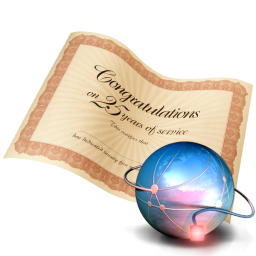
Cooperate.
Certification Client software for partners allows users to cooperate with Astraia Certification, by working with Astraia's information system. This suite provides auditor and customer creation process, and audit management from start to finish.
Version 0.125, released 13-Dec-2023
 This version supports automatic updates.
This version supports automatic updates.
Installation
Installation of the product. Follow these simple steps to setup the application.
Connecting
Introduction on how to create a connection to Astraia server after installing the product.
Installation
After downloading of the installation archive, extract the files anywhere on the disk, using provided password that we sent you by e-mail, and run setup.exe.

Click Next until the installation process begins.
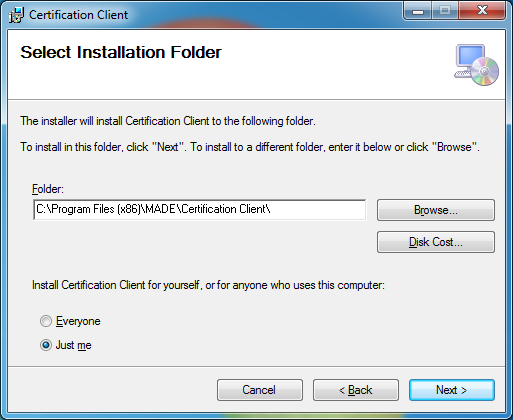
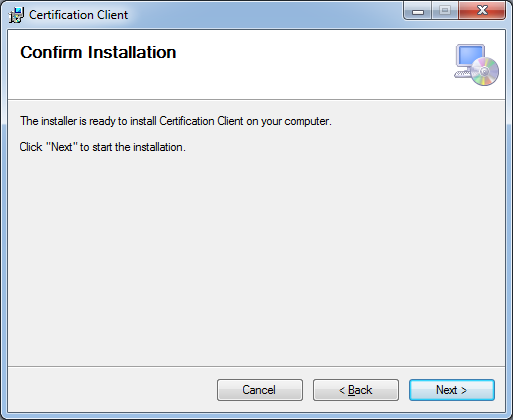
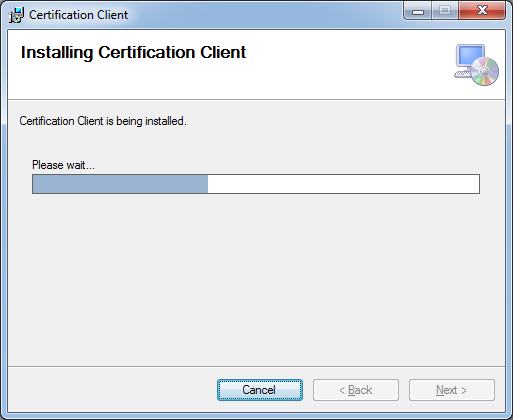
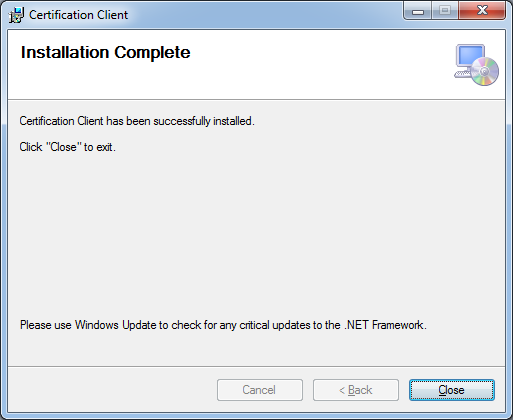
You're done!
Connecting
Follow these simple steps to setup a connection to Astraia Certification server.
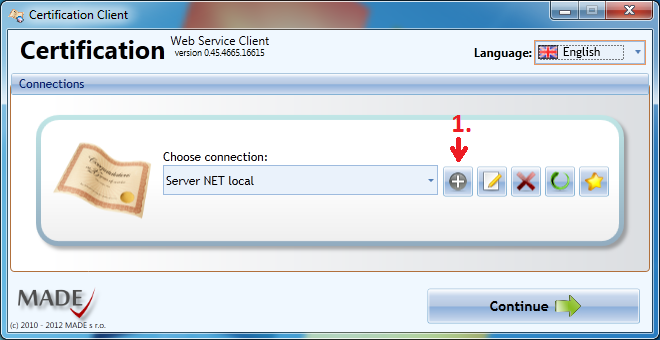
At initial screen, click the Add a new connection button.
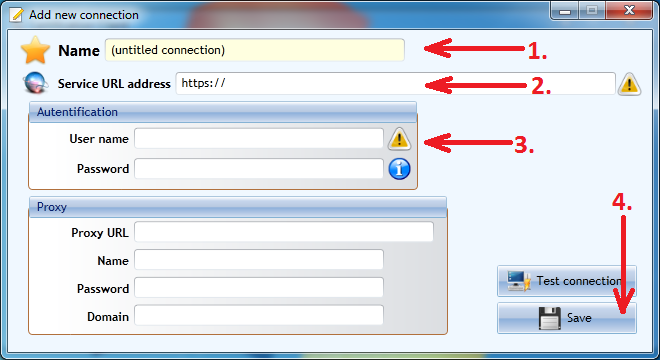
After the new window with new connection will open, please fill in the following info.
- Name the connection - e.g. ASTRAIA.
- Copy this link:
https://db.astraia.sk/Certification/CertificationWSServer.asmxand paste it to Service URL address. - Fill in the user name and password provided (sent by email).
- Click Save.
After the new window with new connection will open, please fill in the following info.

The correct form.
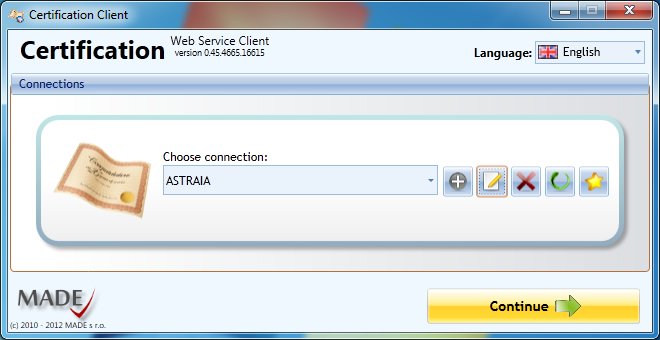
Click on Continue. If everything went OK, the main application window will show up, and you are ready to go.
Support
If you have any problem with installation or connection of certification client, please contact us at hlusek@astraia.sk
If you have any question about certification client or you have identified some problem, please contact us at astraia@astraia.sk or call us from 8:00 until 16:00.
Phone number +421 915 470 107
 Certification Client
Certification Client